By Jenny Edengard
Assistant Opinions Editor
The IT department sent an email to students and faculty on Monday, Nov. 9 at 10:43 a.m. to notify them about an issue with the wireless network services from Post’s primary Internet service provider, Lightpath.

The email reported that Lightpath had an issue with their wireless network services, which was being looked
into, that affected LIU Post and University Center’s Wifi. The email stated that the IT department had re-routed the Internet service to their secondary provider, Cogent that serves as a backup. The IT Department did not respond to the Pioneer’s requests for comment about the email.
However, Gary L. Miller, the Director of the Computer Graphics Labs for the College of Arts, Communications and Design, commented. “The ISP address from the provider went down. Therefore, the wireless network had to be re-routed, and instead the wireless network was accessed from a backup,” he explained.
The Wifi re-routing did not affect Miller’s department because in the design labs, they have the capacity to both use the Ethernet wired network and the wireless network. “There was no effect in any shape or form in Humanities and our labs.” Miller confirmed that the wireless network is up and running again. “I received an email on Nov. 9 [stating] that the wireless network had been re-routed, meaning that it was up and running by the backup,” he said.
Students did not seem to be affected during the re-routing. However, Miller explained how students could improve their wireless access on their devices if they are experiencing difficulties accessing the network.
“The wireless connection can depend on many different things other than the provider,” Miller said. “The device used to access the network along with the router they connect to, affects the access to the network. If students are having trouble connecting to the wireless network on campus, I would suggest trying to restart their device, log off and on again to the network to update it. Further, the iOS on students’ iPads should also be updated frequently for better access.”
If the Wifi is running slow on a device, it could also depend on where your device is, in relation to the location of the routers on campus. “It’s not the IT department’s fault nor is the provider. It’s a miracle that the Wifi works at all,” Miller said.
Heidi Titko, a sophomore digital design major, said that she wasn’t affected. “I never use the Wifi on campus anyway, especially not in Humanities, because when I try to use it, my laptop keeps logging off. Instead I always use my own data since it works more efficiently. I have a data plan that is unlimited so I’d rather use that.”
If students are having difficulties connecting to the Wifi for any reason, they could contact the IT department by calling 516-299-3300 or by emailing IT@liu.edu.
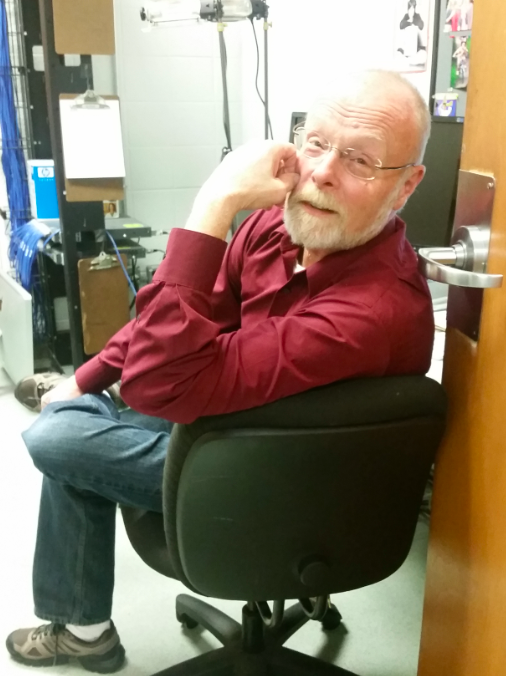




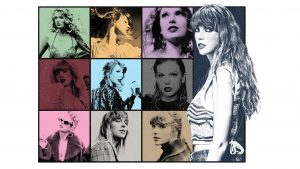
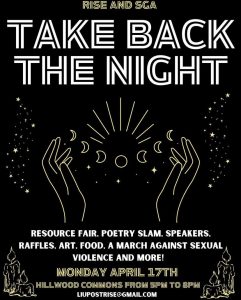
Be First to Comment